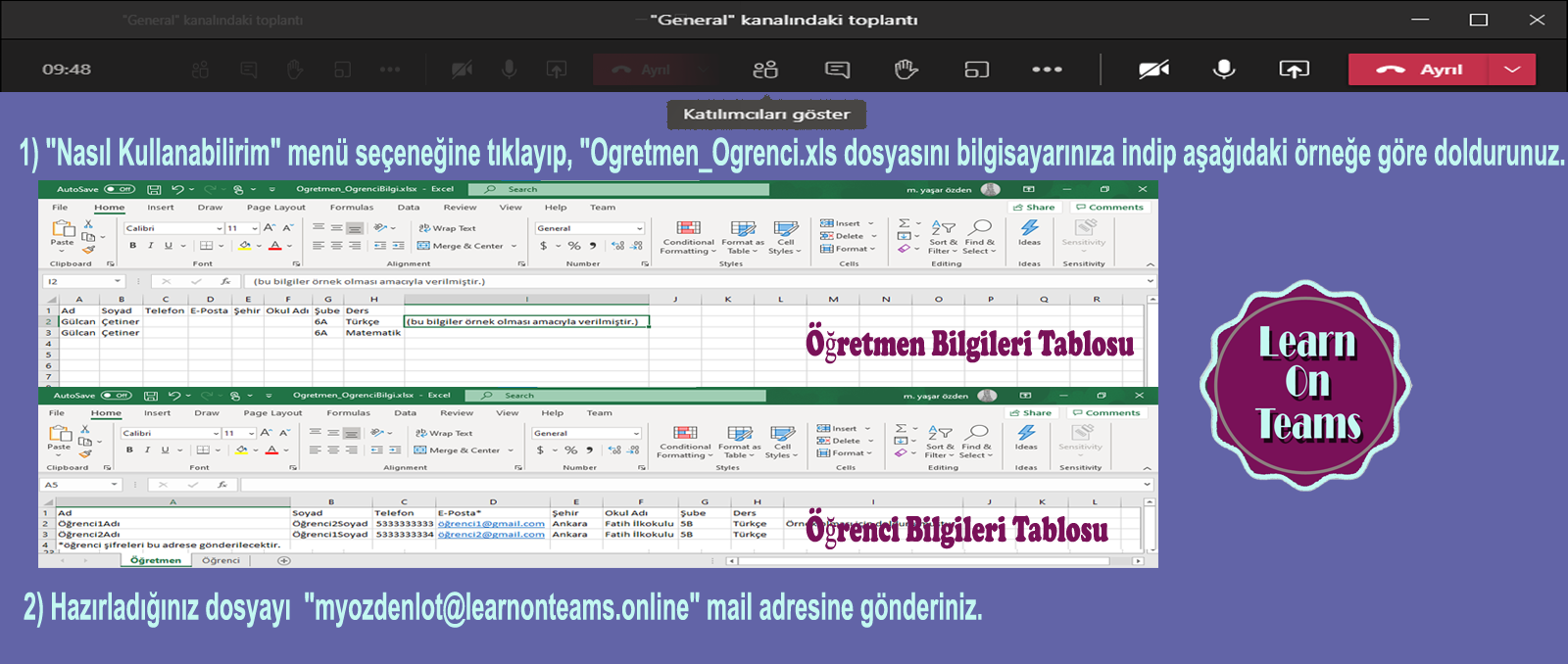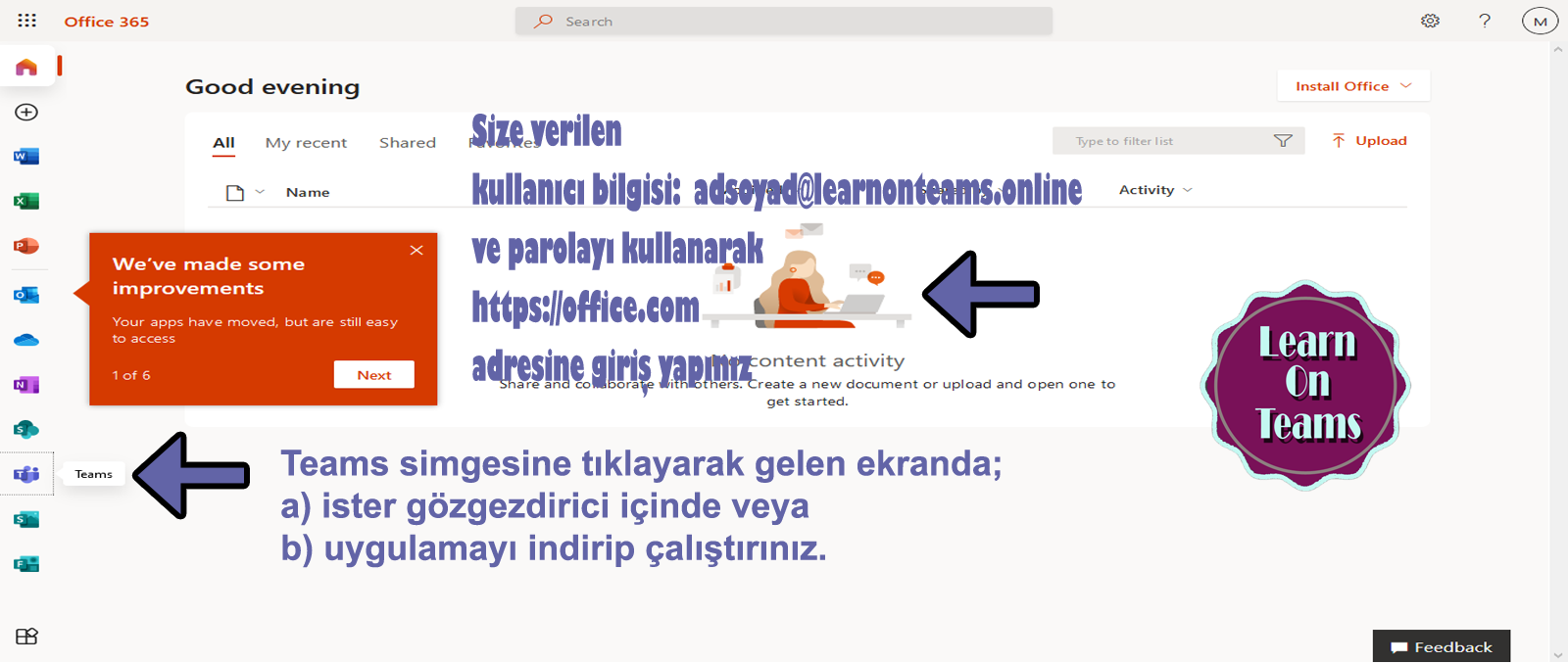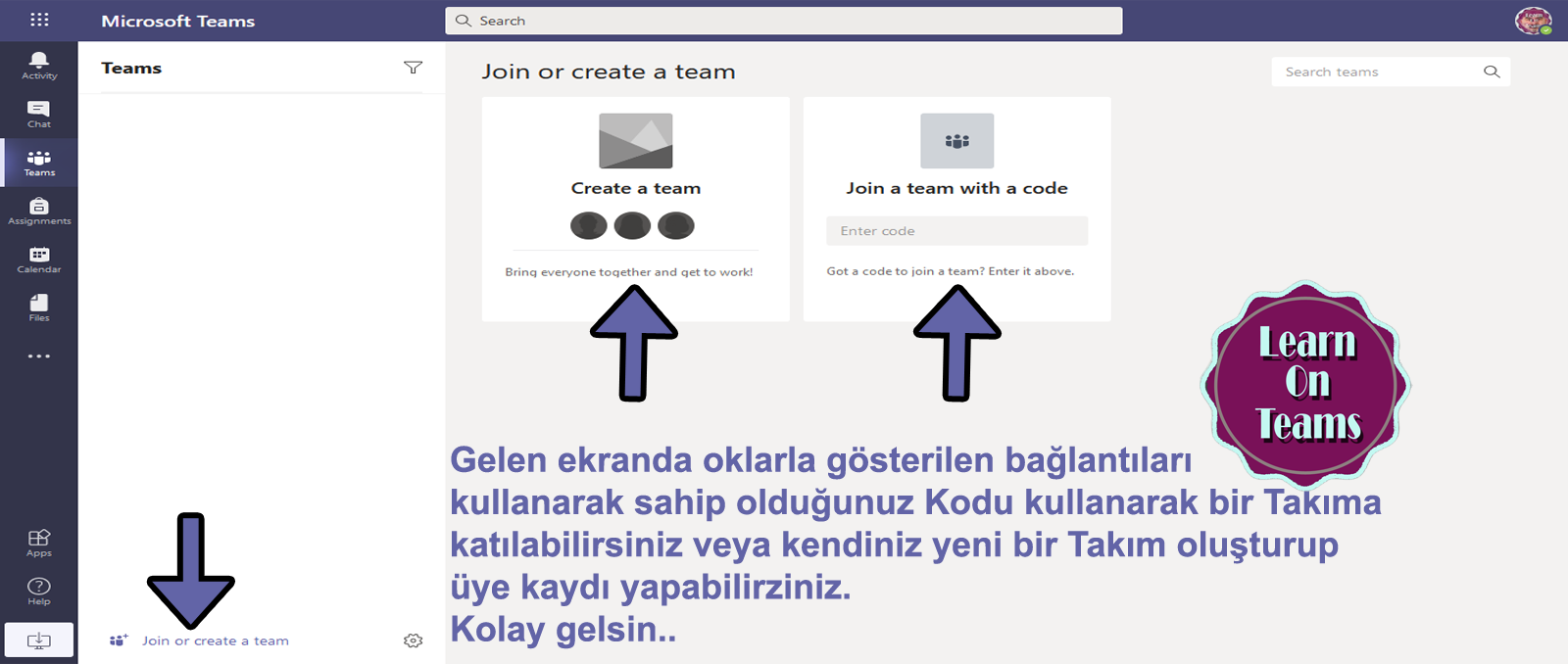Let's Read-Learn
You can download and read the documents that Moodle and Office365 work as an integrated system (SSO) that I have prepared for use in online or Blended Learning Environments. Share your opinions and suggestions.
| # | Dosya Adı | İndir |
|---|---|---|
| 1 | Benim Okulum Bulutta Temel Bilgiler | |
| 1 | MS-Teams Temel Bilgiler | |
| 2 | Eğitimciler İçin MS-Teams Nedir? Nasıl Kullanılır | |
| 3 | Öğrenciler MS-Teams-Sınıf Ekinizle Çalışmaya Başlayın |
How Can I Use It
In light of this information, you may have access to the Virtual Learning Environment in two different ways.1) Starting Online Training using the information on the Education pages of the Microsoft Start with a click!!! If this method is chosen, MS-Teams application can be installed, MS-Teams allows some LMS applications as well as live lessons
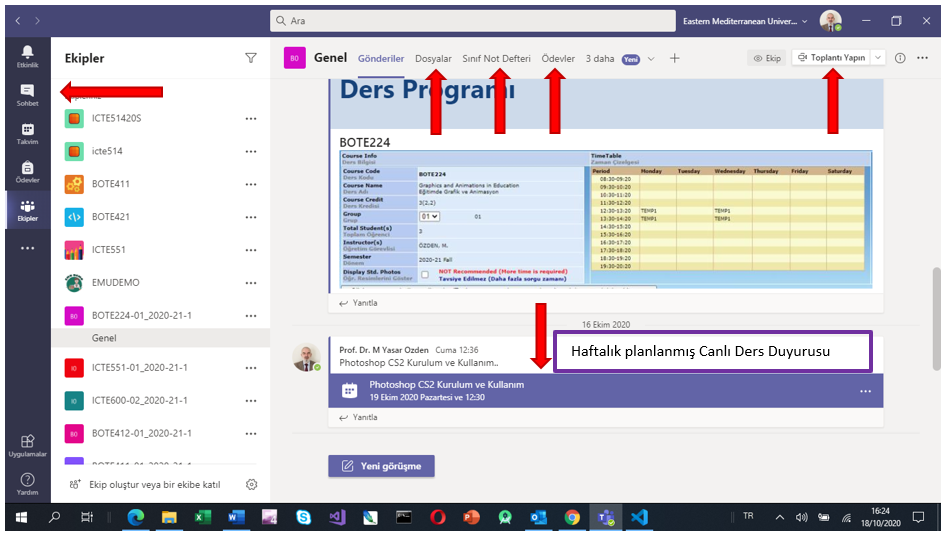
2) Learn on Teams Site was set up for this purpose. Learning assistants (teachers, lecturers and assistants), who are willing to work on a voluntary basis, will be able to organize live lessons using MS-Teams and organize all online activities with the Learning Management System integrated with this structure, after registering on the site.
In order not to stop the education / training activities due to the closure of the schools due to the pandemic, you can download an excel file containing the following information.
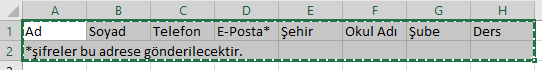 Click Download!!!
Click Download!!! 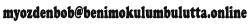 It will be sufficient to send an e-mail to the address :-)
It will be sufficient to send an e-mail to the address :-)
Prof. Dr. M. Yaşar Özden-24/08/2020
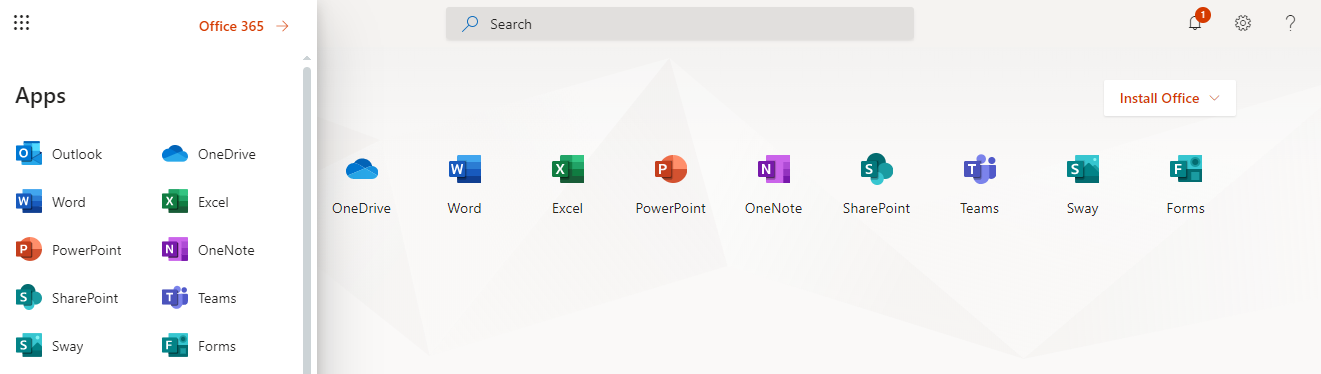
1. For use in Office 365
I have created an Office365 A1 licensed user for you, and using the information below, you can use the Virtual Learning Environment (Learn on Teams), which will allow you to do live lessons with your students and do your training / learning activities if the pandemic continues.
Please connect to "https://office.com" by using
User Name: namesurname@benimokulumbulutta.online
Password: xxxxx
Click, the icon at the far left (nine dots)
 where you can access the various parts of Office 365. For live lessons, I especially recommend running the "Teams" application if it is not installed on your system, download and install it.
where you can access the various parts of Office 365. For live lessons, I especially recommend running the "Teams" application if it is not installed on your system, download and install it.
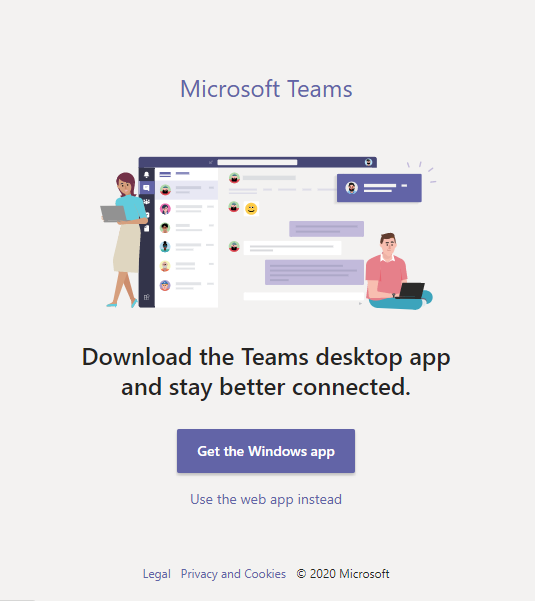
2. Using MS-Teams
Run the MS-Teams application by clicking the icon among your applications  .
.
In the new window that opens, you can either work using the Windows application of "Teams" or you can work in the browser without downloading the application to your machine.
If you downloaded the application to your computer, run the application by double-clicking the application's icon;
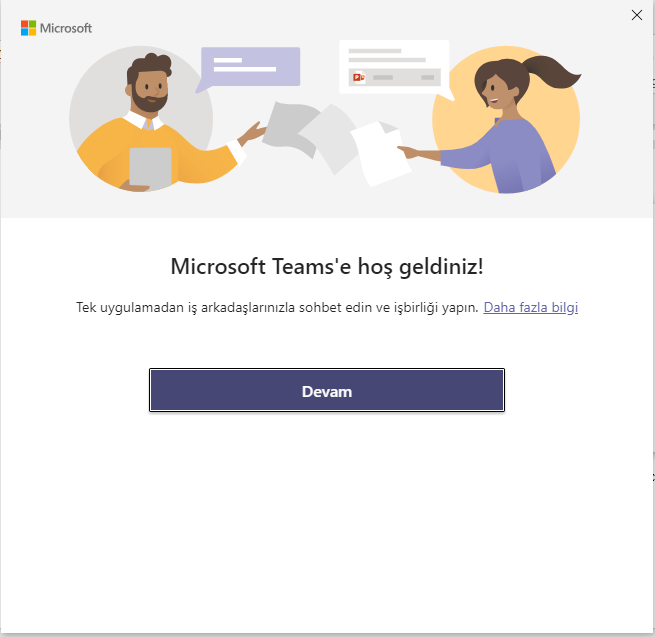 Click on the "Continue" tab on the screen that appears.
Click on the "Continue" tab on the screen that appears.
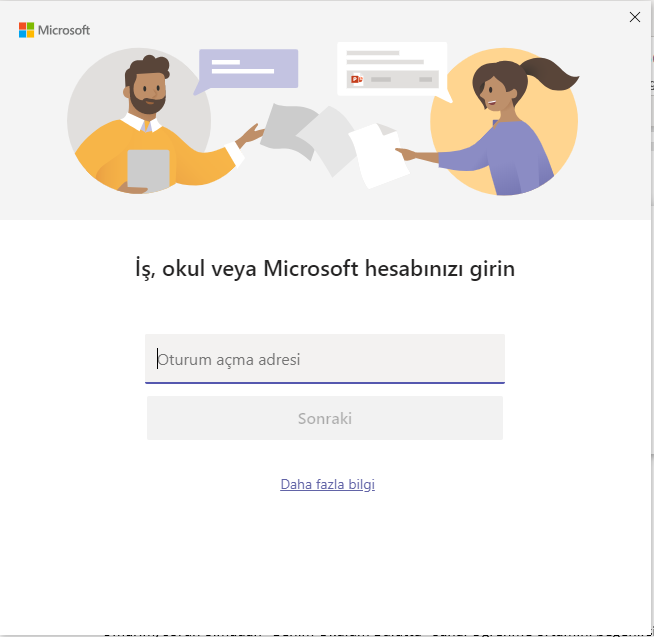 If you enter "namesurname@benimokulumbulutta.online" as the login address and enter your password on the incoming screen and login to the system, the app you see in the "web app" will now start working on your desktop. If you have a class that you have created before, you can start working there by clicking.
If you enter "namesurname@benimokulumbulutta.online" as the login address and enter your password on the incoming screen and login to the system, the app you see in the "web app" will now start working on your desktop. If you have a class that you have created before, you can start working there by clicking.
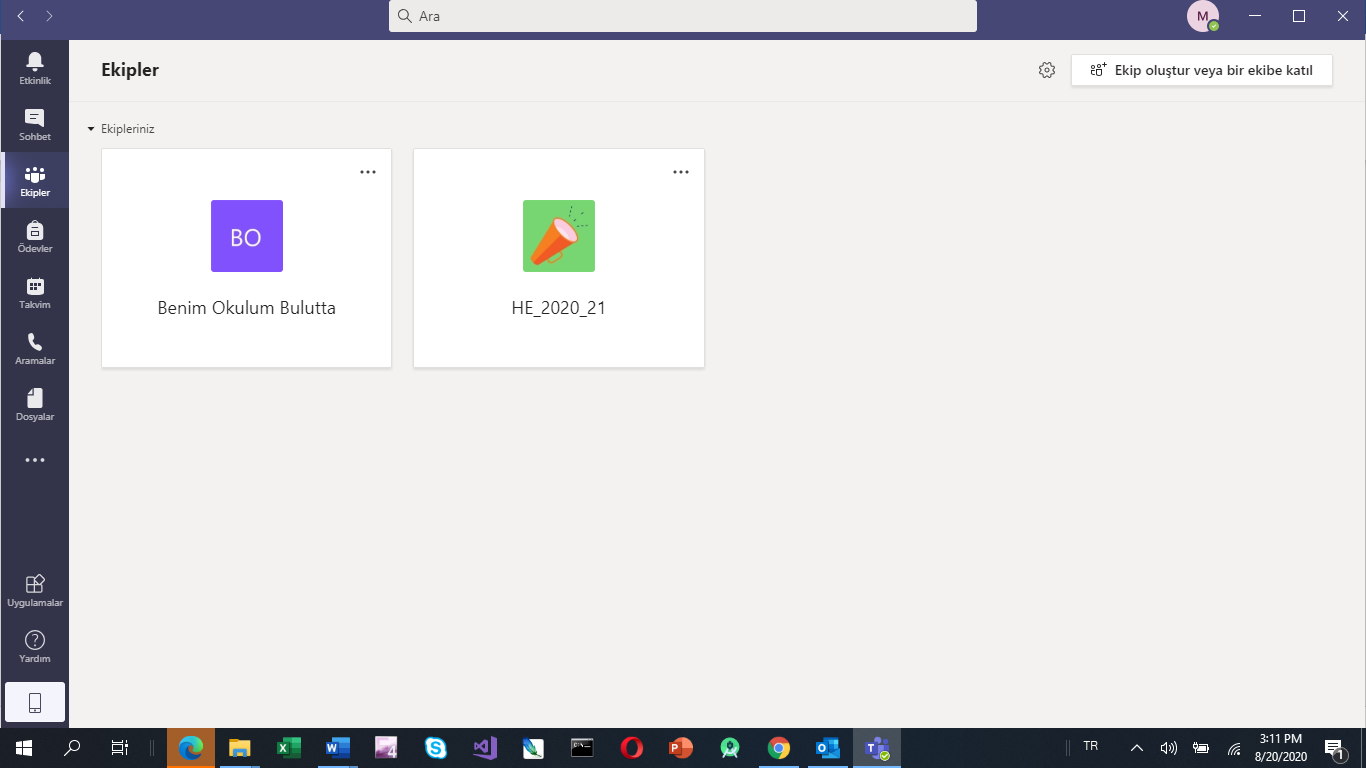
3. For the use of the Learning Management System
"Bu Bağlantıya Tıklayınız" .
On the incoming screen; 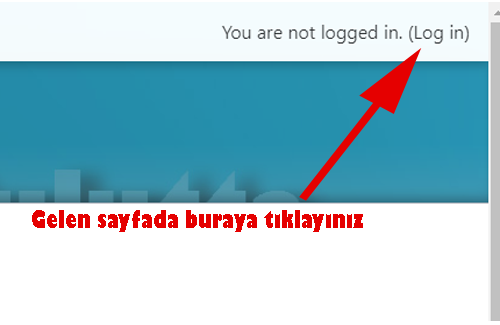 Click on the "Log in" link. On the incoming screen,
Click on the "Log in" link. On the incoming screen,
UserName: namesurname@benimokulumbulutta.online
Password: xxxxx enter your information; 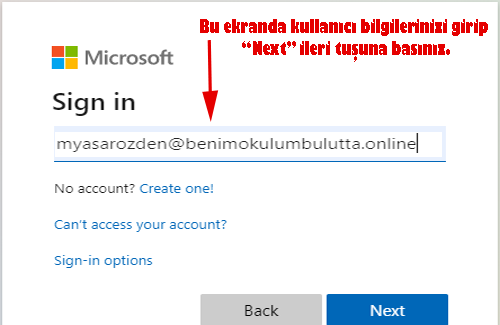 .
.
Have a nice time. 

Project Manager
M. Yasar Ozden has conducted and served as both administrator and educator in the teacher training programs for using technology in the classroom settings since the late 1980s. He has worked as a PCU member in the "National Education Development Project” which was conducted between 1996-1998.
In the scope of this project Computer Education and Instructional Technology (CEIT) department established at Middle East Technical University, and Dr. Ozden was the founder chairman of this department. He has also contributed to the curriculum preparation and led the design, development and implementation of new blended learning environment for training of the potential instructors of the CEIT departments.
In addition to that, Dr. Özden has managed an e-learning portal project with the contribution of National Police Department between the years 2005-2007.
Dr. Özden’s major interests as follows; Teacher Education, Distance Education, Multimedia Applications on the Internet, Web Design and Web Programming. Currently, he is giving courses on those topics.
Dr. Özden has many publications in journals scanned by international indexes and there are many citations to these publications so far. Dr. Özden argues that the most important point in relating technology to the curriculum is Technological Formation as much as Field Knowledge and Pedagogical Formation. He also emphasizes the importance of 21st century skills and algorithmic and computational thinking skills in raising new generations.